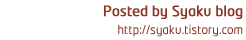Slfj4 & Logback 설정. Log4j
728x90
반응형
Slfj4 & Logback 설정. Log4j
일반적으로 아래와 같이 설정하면 Slf4j & Logback을 사용할 수 있다.
Gradle
def version = [
slf4j: '1.7.12'
]
configurations.all {
exclude group: "commons-logging", module: "commons-logging"
}
dependencies {
runtime "org.slf4j:jcl-over-slf4j:${version.slf4j}"
compile "ch.qos.logback:logback-classic:1.1.7"
}Maven
...
<org.slf4j-version>1.7.15</org.slf4j-version>
...
<dependency>
<groupId>org.slf4j</groupId>
<artifactId>jcl-over-slf4j</artifactId>
<version>${org.slf4j-version}</version>
<scope>runtime</scope>
</dependency>
<dependency>
<groupId>ch.qos.logback</groupId>
<artifactId>logback-classic</artifactId>
<version>1.1.7</version>
<exclusions>
<exclusion>
<groupId>org.slf4j</groupId>
<artifactId>slf4j-api</artifactId>
</exclusion>
</exclusions>
<scope>runtime</scope>
</dependency>더 정확한 설정은 메이븐에 설정된 거라고 한다... 확실하지 않음~
이제 로그를 설정한다.
logback.xml
<?xml version="1.0" encoding="UTF-8"?>
<configuration scan="true" scanPeriod="30 seconds">
<property name="LOGS_ABSOLUTE_PATH" value="로그파일경로" />
<appender name="FILE" class="ch.qos.logback.core.rolling.RollingFileAppender">
<file>${LOGS_ABSOLUTE_PATH}/mei.log</file>
<encoder class="ch.qos.logback.classic.encoder.PatternLayoutEncoder">
<pattern>%-4relative [%thread] %-5level %logger{35} - %msg%n</pattern>
</encoder>
<rollingPolicy class="ch.qos.logback.core.rolling.TimeBasedRollingPolicy">
<fileNamePattern>${LOGS_ABSOLUTE_PATH}/mei.%d{yyyy-MM-dd}.log</fileNamePattern>
</rollingPolicy>
</appender>
<appender name="STDOUT" class="ch.qos.logback.core.ConsoleAppender">
<layout class="ch.qos.logback.classic.PatternLayout">
<pattern>%d{yyyy-MM-dd HH:mm:ss} %-5level %logger{36} - %msg%n</pattern>
</layout>
</appender>
<logger name="org.springframework" level="info" />
<logger name="org.springframework.security" level="info" />
<root level="info">
<appender-ref ref="STDOUT" />
<appender-ref ref="FILE" />
</root>
</configuration>scan: 설정이 변경됬을 때 자동으로 리로드한다. 가견은 30초로 설정했다.
파일과 콘솔에 로그를 출력할 수 있게 설정하였다. 자세한건 http://logback.qos.ch 확인한다.
Spring Profiles설정에 따라 로그설정 변경하기
의존성 설정에 추가한다.
<dependency>
<groupId>org.codehaus.janino</groupId>
<artifactId>janino</artifactId>
<version>2.7.7</version>
</dependency>logback.xml
<?xml version="1.0" encoding="UTF-8"?>
<configuration scan="true" scanPeriod="30 seconds">
<if condition='isDefined("spring.profiles.active")'>
<then>
<if condition='"${spring.profiles.active}".contains("test")'>
<then>
<include resource="logback-mei.test.xml" />
</then>
</if>
<if condition='"${spring.profiles.active}".contains("prd")'>
<then>
<include resource="logback-mei.prd.xml" />
</then>
</if>
</then>
<else>
<include resource="logback-mei.xml" />
</else>
</if>
</configuration>if 문을 사용하여 설정파일을 include 하는 방법이다. include될 설정파일은 다음과 같이 시작하면 된다.
<?xml version="1.0" encoding="UTF-8"?>
<included>
... TODO ...
</included>WAS 구동할때 꼭 옵션을 -Dspring.profiles.active= 해줘야한다. 직접 로그설정파일을 지정하려면 -Dlogback.configurationFile= 절대경로를 포함한 설정파일 경로를 입력한다.
JDBC 로그 남기기
의존성 설정에 추가해준다.
<dependency>
<groupId>com.googlecode.log4jdbc</groupId>
<artifactId>log4jdbc</artifactId>
<version>1.2</version>
</dependency>로그 레벨을 추가한다.
- jdbc.sqlonly : SQL문만을 로그로 남기며, PreparedStatement일 경우 관련된 argument 값으로 대체된 SQL문이 보여진다.
- jdbc.sqltiming : SQL문과 해당 SQL을 실행시키는데 수행된 시간 정보(milliseconds)를 포함한다.
- jdbc.audit : ResultSet을 제외한 모든 JDBC 호출 정보를 로그로 남긴다. 많은 양의 로그가 생성되므로 특별히 JDBC 문제를 추적해야 할 필요가 있는 경우를 제외하고는 사용을 권장하지 않는다.
- jdbc.resultset : ResultSet을 포함한 모든 JDBC 호출 정보를 로그로 남기므로 매우 방대한 양의 로그가 생성된다.
[출처] http://www.mimul.com/pebble/default/2008/10/24/1224847200000.html
<logger name="java.sql" level="error" />
<logger name="jdbc.sqlonly" level="debug" />
<logger name="jdbc.sqltiming" level="debug" />
<logger name="jdbc.audit" level="error" />
<logger name="jdbc.resultset" level="error" />전자정부프레임워크 Slf4j & Logback 사용하기
pom.xml 에서 아래의 설정을 추가하거나 변경한다.
...
<egovframework.rte.version>3.5.0</egovframework.rte.version>
...
<dependency>
<groupId>egovframework.rte</groupId>
<artifactId>egovframework.rte.bat.core</artifactId>
<version>${egovframework.rte.version}</version>
<exclusions>
<exclusion>
<artifactId>log4j-slf4j-impl</artifactId>
<groupId>org.apache.logging.log4j</groupId>
</exclusion>
<exclusion>
<artifactId>log4j-core</artifactId>
<groupId>org.apache.logging.log4j</groupId>
</exclusion>
</exclusions>
</dependency>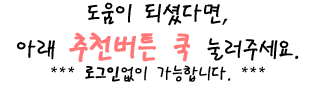
728x90
반응형
'개발노트 > 정보' 카테고리의 다른 글
| IntelliJ 에서 snakecase 를 camelcase 변경작업 정리 (0) | 2016.10.27 |
|---|---|
| 인텔리j로 개발할때 편리한 기능 : IntelliJ (0) | 2016.08.11 |
| IntelliJ 내가 사용하는 설정 및 단축키 정리 for Mac (0) | 2016.02.03 |
| 인텔리J 톰캣 설정 : IntelliJ Tomcat setting (0) | 2015.11.10 |