리눅스 우분투 9 네트워크 아이피(IP) 변경 : Linux Ubuntu
728x90
반응형
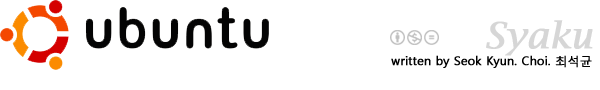
posted by Seok Kyun. Choi. 최석균
http://www.cyworld.com/syaku
http://syaku.tistory.com
아이피 확인
$ ifconfig eth0
아이피 수정
$ sudo vi /etc/network/interface
이미 유동아이피로 설정되어 있다.
auto eth0
iface eth0 inet dhcp
고정아이피로 바꾸기 위해 아래와 같이 수정하자.
dhcp (유동) static (고정)
# auto eth0
# iface eth0 inet dhcp
auto eth0
iface eth0 inet static
address 192.168.0.100
netmask 255.255.255.0
gateway 192.168.0.1
vi 편집기에서 편집은 i 키 , 편집종료는 esc 키 , 저장종료는 :wq 이다.
DNS 설정은 다른 파일에서 수정해야한다.
$ sudo vi /etc/resolv.conf
아래와 같이 네임서버를 등록하자.
nameserver 168.126.63.1
nameserver 168.126.63.2
모든 수정이 완료되면, 다음 명령어로 네트워크를 재시작하자.
$ sudo /etc/init.d/networking restart
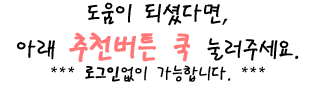
728x90
반응형
'플렛폼 > 우분투' 카테고리의 다른 글
| 리눅스 우분투 9 APM(apache+php+mysql) 설치 및 설정(웹서버) : Linux Ubuntu (2) | 2009.06.05 |
|---|---|
| 리눅스 우분투 9 openssh , vsftp 설치 및 설정하기 : Linux Ubuntu (4) | 2009.06.04 |
| 리눅스 우분투 9 저장소(apt-get) 활용 : Linux Ubuntu (2) | 2009.06.03 |
| 리눅스 우분투 9 버추얼박스(VirtualBox)의 게스트확장(Guest Additions) 설치 : Linux Ubuntu (0) | 2009.05.29 |