소셜네트워크 네이버 미투데이 API 개발 #5 Open API , Naver Me2day API , SNS
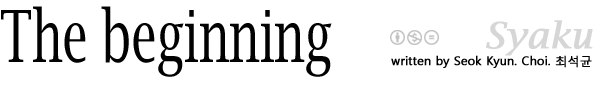
"네이버 미투데이 API 개발"
[연결 포스팅]
2012/04/09 - [개발노트/JAVA] - 오픈API 시작하며 #1 OpenAPI , JSON , XML , HTTP , OAuth
2012/04/09 - [개발노트/JAVA] - 소셜네트워크 트위터 API 개발 #2 Open API , Twitter API , SNS , OAuth
[필독]
1) 연결되는 포스팅입니다. 꼭 이전 포스팅을 참고하세요.
2) OAuth 와 SNS API 대해 기본적인 지식이 필요합니다.
3) 포함된 소스는 참고용이며, 그대로 사용할 경우 오류가 발생합니다. 직접 필요한 부분을 개발하세요.
- 직접 개발해야 할 부분은 임의적으로 주석처리 하였습니다.
4) 시간이 없어 급정리해서 올리는 글입니다. 부족한 부분이 많습니다. 이점 참고하세요.
5) 원문 그대로 사용하는 것을 방지하기 위해 소스파일은 제공하기 않습니다. 꼭 소스를 분석후 직접 개발하세요.
네이버 미투데이 API 사이트
http://dev.naver.com/openapi/apis/me2day/me2api_intro
소셜네트워크 대명사 미투데이에서 제공되는 API를 이용하여 특화된 소셜을 개발해보자.
네이버 미투데이는 자체 인증방식을 사용하고 있다.
> 이미 앞 장에서 설명했던 내용은 생략함.
1. 미투데이 앱 에서 어플리케이션을 생성하자. http://me2day.net/me2/app/get_appkey
2. Http Classes (생략)
3. OAuth Classes (생략)
/*
* Me2dayAPI.java 2011.11.16
*
* Copyright (c) 2010, MEI By Seok Kyun. Choi. (최석균)
* http://syaku.tistory.com
*
* GNU Lesser General Public License
* http://www.gnu.org/licenses/lgpl.html
*/
package com.syaku.modules.snsauth;
import java.util.*;
import java.net.*;
import org.apache.log4j.Logger;
import org.apache.commons.lang.*;
import org.apache.commons.collections.*;
import oauth.signpost.*;
import oauth.signpost.basic.*;
import oauth.signpost.exception.*;
import org.apache.http.NameValuePair;
import org.apache.http.message.BasicNameValuePair;
import org.apache.http.client.entity.UrlEncodedFormEntity;
import net.sf.json.*;
/*
import org.apache.commons.codec.binary.Base64;
import org.apache.commons.codec.digest.DigestUtils;
import javax.servlet.*;
import javax.servlet.http.*;
import com.opensymphony.xwork2.*;
import org.apache.struts2.ServletActionContext;
import com.ibatis.sqlmap.client.SqlMapClient;
import org.apache.commons.configuration.Configuration;
import com.syaku.config.*;
import com.syaku.common.*;
import com.syaku.core.*;
import com.syaku.util.*;
*/
public class Me2dayAPI {
//private Logger log = Logger.getLogger(Me2dayAPI.class);
//public SqlMapClient sqlMap = SqlMapConfig.getSqlMapInstance();
//public final Configuration MODULE_CONFIG = SyakuConfig.getInstance("com/syaku/modules/snsauth/info.properties");
public HttpServletRequest request = ServletActionContext.getRequest();
public HttpServletResponse response = ServletActionContext.getResponse();
public HttpSession session = request.getSession();
//private SnsAuthObject mSnsAuthObject = new SnsAuthObject();
//private SnsAuthStored mSnsAuthStored = new SnsAuthStored();
private SnsAuthHttp mSnsAuthHttp = new SnsAuthHttp();
// user_id 변경이 가능한 계정이며, uid 고유한 값이다.
private String uid,user_id,nickname,profile_cover,post_send;
public String getUid() { return this.uid; } // id
public String getUser_id() { return this.user_id; } // id
public String getNickname() { return this.nickname; } // nickname
public String getProfile_cover() { return this.profile_cover; } // 프로필 사진
public void setPost_send(String post_send) { this.post_send = post_send; } // 글 전송여부
public String getPost_send() { return this.post_send; }
final String API_URL = "http://me2day.net/api";
final String SNS_NAME = "ME2DAY";
private String API_NONCE;
private String API_AKEY;
private String API_CALLBACK;
final int TEXT_LENGTH = 150;
public Me2dayAPI() {
this.API_NONCE = "nonce");
this.API_AKEY = "akey");
this.API_CALLBACK = "callback_url");
}
// 싱크 처리
public void getSignIn() throws Exception {
try {
String token = "쿠키에 저장된 access_token 을 읽어옴";
if (StringUtils.isNotEmpty(token)) {
if (mSnsAuthStored.getAuthSessValid(this.SNS_NAME) == false) {
// 세션이 없다면 디비에서 정보 조회 (아래의 소스는 직접 구현하기)
//Map mapSch = new HashMap();
//mapSch.put("name",this.SNS_NAME);
//mapSch.put("token",token);
//SnsAuthBean objSns = (SnsAuthBean) mSnsAuthObject.getSnsAuthView(mapSch);
if (objSns != null) {
String access_token_secret = objSns.getAccess_token_secret();
getAuthSync(access_token_secret,objSns.getUid());
}
}
if (mSnsAuthStored.getAuthSessValid(this.SNS_NAME) == true) {
Map<String,String> mapUser = this.getUserInfo(); // 계정 정보
//mSnsAuthStored.setUserInfo(this.SNS_NAME,mapUser); // 세션 저장
}
//mSnsAuthStored.setAuthCookie(token); // 쿠키 갱신
} else {
//mSnsAuthStored.getSessRemove(this.SNS_NAME); //세션 삭제
}
} catch (Exception e) {
//log.error(e.toString());
//mSnsAuthStored.getSessRemove(this.SNS_NAME);
}
}
public String getAccess(ParameterUtils param) throws Exception{
String auth_url = null;
String oauth_token = param.value("token","");
String result = param.value("result","");
String result_user_id = param.value("user_id","");
String oauth_verifier = param.value("user_key","");
//String token = mSnsAuthStored.getAuthCookie(); // 저장된 쿠키 호출
String access_token = null;
String access_token_secret = null;
Map mapSch = new HashMap();
if (StringUtils.isEmpty(result)) {
if (StringUtils.isNotEmpty(token)) {
// 디비에 저장된 페이스북 정보 조회
//mapSch.clear();
//mapSch.put("name",this.SNS_NAME);
//mapSch.put("token",token);
//SnsAuthBean objSns = (SnsAuthBean) mSnsAuthObject.getSnsAuthView(mapSch);
if (objSns != null) {
access_token_secret = objSns.getAccess_token_secret(); // ukey(md5)
}
//mSnsAuthStored.setAuthCookie(token); // 쿠키 갱신
}
if (access_token_secret != null) {
// access token 을 이용하여 재인증 처리
getAuthSync(access_token_secret,result_user_id);
auth_url = "SUCCESS";
} else {
//mSnsAuthStored.getSessRemove(this.SNS_NAME); 세션삭제
String json = mSnsAuthHttp.getHttpGet(API_URL + "/get_auth_url.json?akey=" + URLEncoder.encode(API_AKEY,"utf-8"));
JSONObject objJson = JSONObject.fromObject(json);
auth_url = objJson.getString("url");
oauth_token = objJson.getString("token");
//mSnsAuthStored.setSessCreate(this.SNS_NAME,oauth_token); // 세션 생성
}
} else {
try {
//sqlMap.startTransaction();
if (StringUtils.isEmpty(token)) {
// 임의의 토큰 생성 및 토큰 디비저장
//token = DigestUtils.sha256Hex(DigestUtils.sha256("syaku" + DateUtils.date("yyyyMMddHHmmss") + "me"));
}
String ukey = API_NONCE + DigestUtils.md5Hex(API_NONCE + oauth_verifier);
// access token 얻기
access_token = oauth_verifier; // user_key
access_token_secret = ukey;
// 싱크처리
getAuthSync(access_token_secret,result_user_id); // 세션
Map<String,String> mapUser = this.getUserInfo(); // 계정 정보
/* 디비에 저장할 정보를 기록
String uid = this.uid;
String ip = request.getRemoteAddr();
String user_agent = request.getHeader("User-Agent");
mSnsAuthObject.getSnsAuthMainResetUpdate(token);
SnsAuthBean snsauthbean = new SnsAuthBean();
snsauthbean.setToken(token);
snsauthbean.setName(this.SNS_NAME);
snsauthbean.setAccess_token(access_token);
snsauthbean.setAccess_token_secret(access_token_secret);
snsauthbean.setMain("Y");
snsauthbean.setPost_send("Y");
snsauthbean.setUid(uid);
snsauthbean.setReg_date(DateUtils.date("yyyyMMddHHmmss"));
snsauthbean.setIp(ip);
snsauthbean.setUser_agent(user_agent);
mSnsAuthObject.getSnsAuthInsert(snsauthbean);
mSnsAuthStored.setAuthCookie(token); // 갱신
mSnsAuthStored.setUserInfo(this.SNS_NAME,mapUser);
mSnsAuthStored.setSessClean(oauth_token);
*/
auth_url = "SUCCESS";
//sqlMap.commitTransaction();
} catch (Exception e) {
//mSnsAuthStored.getSessRemove(this.SNS_NAME); // 세션 삭제
//log.error(e.toString()); // 로그 출력
} finally {
//sqlMap.endTransaction();
}
}
return auth_url;
}
// 인증 싱크 (재인증)
public void getAuthSync(String access_tokensecret,String me2uid) throws Exception{
if (access_tokensecret != null) {
//mSnsAuthStored.setAuthSess(this.SNS_NAME,access_tokensecret); // 세션에 저장된 인증 토큰 가져옴
}
if (me2uid != null) {
session.setAttribute("_MEI_" + this.SNS_NAME + "_UID",me2uid);
}
}
// 계정 정보
public Map<String,String> getUserInfo() throws Exception {
//String access_tokensecret = (String) mSnsAuthStored.getAuthSess(this.SNS_NAME); // 세션에 저장된 인증 토큰
String me2uid = (String) session.getAttribute("_MEI_" + this.SNS_NAME + "_UID");
//Map<String,String> mapSS = (Map<String,String>) mSnsAuthStored.getUserInfo(this.SNS_NAME); // 세션에 저장된 계정 정보
Map<String,String> mapRet = new HashMap();
if (MapUtils.isNotEmpty(mapSS)) {
this.uid = mapSS.get("uid");
this.user_id = mapSS.get("user_id");
this.nickname = mapSS.get("nickname");
this.profile_cover = mapSS.get("profile_cover");
} else {
// 계정 정보 호출
String result = mSnsAuthHttp.getHttpGet(API_URL + "/get_person/" + me2uid + ".json?ukey=" + URLEncoder.encode(access_tokensecret,"utf-8") + "&akey=" + URLEncoder.encode(this.API_AKEY,"utf-8"),null);
try {
JSONObject objJson = JSONObject.fromObject(result);
String user_id = objJson.getString("id");
String nickname = objJson.getString("nickname");
String profile_cover = objJson.getString("face");
String uid = user_id;
// 정보 기록
this.uid = uid;
this.user_id = user_id;
this.nickname = nickname;
this.profile_cover = profile_cover;
} catch (Exception e) {
//mSnsAuthStored.getSessRemove(this.SNS_NAME); // 세션 삭제
getException(result);
}
}
if (this.user_id != null || this.nickname != null || this.profile_cover != null) {
mapRet.put("uid",this.uid);
mapRet.put("user_id",this.user_id);
mapRet.put("nickname",this.nickname);
mapRet.put("profile_cover",this.profile_cover);
}
return mapRet;
}
// 글 쓰기
// getPost 메소드를 호출 후 msg_id 받아 글 내용과 같이 디비에 저장하자. msg_id 는 글을 나중에 삭제할때 필요하다.
public String getPost(Map map) throws Exception {
//String access_tokensecret = (String) mSnsAuthStored.getAuthSess(this.SNS_NAME);// 세션에 저장된 인증 토큰
String me2uid = (String) session.getAttribute("_MEI_" + this.SNS_NAME + "_UID");
String msg_id = null;
String message = (String) map.get("message");
String parent_msg_id = (String) map.get("parent_msg_id");
String url = (String) map.get("url");
String tag = "태그입력";
message = FnUtils.getCutString(message,TEXT_LENGTH,"");
List<NameValuePair> formparams = new ArrayList<NameValuePair>();
if (StringUtils.isNotEmpty(url)) {
message = "\"" + message +"\":" + url;
}
formparams.add(new BasicNameValuePair("uid", me2uid));
formparams.add(new BasicNameValuePair("ukey", access_tokensecret));
formparams.add(new BasicNameValuePair("akey", this.API_AKEY));
formparams.add(new BasicNameValuePair("post[body]", message));
formparams.add(new BasicNameValuePair("post[tags]", tag));
UrlEncodedFormEntity formentity = new UrlEncodedFormEntity(formparams, "UTF-8");
String result = mSnsAuthHttp.getHttpPost(API_URL + "/create_post/" + me2uid + ".json",formentity,null);
log.debug("[MEI ME2DAY POST result]" + result);
JSONObject objJson = JSONObject.fromObject(result);
try {
msg_id = objJson.getString("post_id");
} catch (Exception e) {
getException(result);
}
log.debug("[MEI ME2DAY POST ID]" + msg_id);
return msg_id;
}
// 글 삭제
public void getDelete(String msg_id) throws Exception {
String access_tokensecret = (String) mSnsAuthStored.getAuthSess(this.SNS_NAME);
String me2uid = (String) session.getAttribute("_MEI_" + this.SNS_NAME + "_UID");
List<NameValuePair> formparams = new ArrayList<NameValuePair>();
formparams.add(new BasicNameValuePair("uid", me2uid));
formparams.add(new BasicNameValuePair("ukey", access_tokensecret));
formparams.add(new BasicNameValuePair("akey", this.API_AKEY));
formparams.add(new BasicNameValuePair("post_id", msg_id));
UrlEncodedFormEntity formentity = new UrlEncodedFormEntity(formparams, "UTF-8");
String result = mSnsAuthHttp.getHttpPost(API_URL + "/delete_post.json",formentity,null);
JSONObject objJson = JSONObject.fromObject(result);
getException(result);
}
// result json 익셉션 출력
public void getException(String json) throws Exception {
String msg_text = null;
JSONObject objJson = JSONObject.fromObject(json);
try {
msg_text = objJson.getString("description");
} catch (Exception e) {
}
if (StringUtils.isNotEmpty(msg_text)) {
log.debug("ME2DAY : " + msg_text);
//throw new Exception("ME2DAY : " + msg_text);
}
}
}
아래의 내용에서 SNS라는 대상은 미투데이를 말합니다.
SNS 뷰(JSP)단의 필요한 UI 항목은 아래와 같다. JSP와 자바스크립트를 적절하게 혼합하여 구현하면 된다.
- SNS 에 등록된 글 목록
- 글을 삭제하는 삭제 버튼
- 글을 등록하는 쓰기 폼
- SNS 에 로그인 하거나 로그아웃하는 버튼
1단계. 세션이나 쿠키 존재를 파악하여 계정을 연결한다.
// 객체생성
Me2dayAPI me2day = new Me2dayAPI();
String token = ID 쿠키가져오기;
if token 존재할 경우 {
me2day.getSignIn(); // SNS 연결
me2day.getUid(); // 고유 아이디 (숫자)
me2day.getUser_id(); // 유동 아이디 (영문)
me2day.getNickname(); // 별명
me2day.getProfile_cover(); // 절대경로의 프로필 사진
}
2단계. SNS 글 목록
SNS에 연결하여 글을 가져오는 것이 아니라, 글을 쓸때마다 자신의 디비에 저장한다. 꼭 글 id도 함께 저장하여야 한다.
[참고] 프로필 사진는 id를 이용해 img 태그로 가져오면 된다.
3단계. SNS 로그인 , 로그아웃
1단계 SNS 계정이 연결되지 않을 경우 UI 상에서 로그인 버튼을 노출시켜 로그인을 유도한다.
로그인 버튼을 누를면 새 창이 뜬다. 이부분에 추가적인 UI 화면(JSP)이 필요하다.
이 화면에서 URL 이 SNS 애플리케이션(인증키 settings)의 콜백 URL이 되어야한다.
그래서 SNS 서버에 거친 후 다시 돌아오게 되고, oauth_token 파라미터 값을 얻을 수 있다.
Me2dayAPI me2day = new Me2dayAPI();
// 연결이 되지 않을 경우 (즉 토큰이나 세션이 없을 경우) auth_url 를 리턴받는 다.
auth_url = me2day.getAccess(request);
if (auth_url 값이 있을 경우) {
auth_url 페이지로 이동하게 함
} else {
자바스크립트를 이용하여 현재 창(팝업:새창)을 닫고 부모 페이지를 새로고침
}
로그아웃은 쿠키와 세션에 존재하는 해당 SNS 정보를 삭제하면 된다.
4단계. 글 쓰기 , 글삭제
Me2dayAPI me2day = new Me2dayAPI();
Map map = new HashMap();
map.put("message","글 내용");
이 외 필요한 기능은 해당 SNS DOCS 참고하여 추가하자.
String msg_id = me2day.getPost(map);
SNS에 정상적으로 등록되면 msg_id 와 message 를 서버 디비에 저장한다.
// 글 삭제
facebook.getDelete(msg_id);
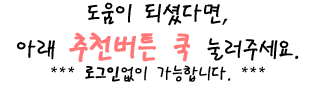
'개발노트 > JAVA' 카테고리의 다른 글
| 템플릿 엔진 프리마커 알아두면 좋은 팁 : Template Engine Freemarker (0) | 2013.02.05 |
|---|---|
| 프리마커 템플릿 소스 불러오기 : freemarker ftl (1) | 2012.09.07 |
| 소셜네트워크 페이스북 API 개발 #4 Open API , facebook API , SNS (0) | 2012.06.05 |
| 소셜네트워크 다음 요즘 API 개발 #3 Open API , Daum YOZM API , SNS (0) | 2012.06.05 |