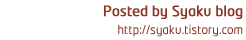PHP json2xml 사용법 및 XE 로그인연동 : json2xml , XpressEngine
728x90
반응형
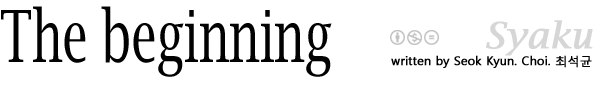
XE 로그인 연동
* 경고: 본 소스는 보안상 문제가 있습니다. 로그인 연동에 필요한 값은 POST 로 넘겨 받고, 암호화 처리하는 것이 올바른 방법입니다.
타 사이트에서 XE 와 로그인 연동하기 위한 예제 소스입니다.
아래의 소스는 익스프레스엔진 하위 폴더에 존재해야 한다. /xe/
<!DOCTYPE html PUBLIC "-//W3C//DTD XHTML 1.0 Transitional//EN" "http://www.w3.org/TR/xhtml1/DTD/xhtml1-transitional.dtd">
<html lang="ko" xml:lang="ko" xmlns="http://www.w3.org/1999/xhtml">
<head>
<meta http-equiv="Content-Type" content="text/html; charset=utf-8" />
<meta content="Seok Kyun. Choi. (http://syaku.tistory.com)" name="Programmed" />
<meta content="no" http-equiv="imagetoolbar" />
<title></title>
<script type="text/javascript" language="javascript" src="./common/js/jquery.js"></script>
</head>
<body>
<?php
$user_id = $_GET['user_id'];
$password = $_GET['password'];
?>
<script type="text/javascript">
/* This work is licensed under Creative Commons GNU LGPL License.
License: http://creativecommons.org/licenses/LGPL/2.1/
Version: 0.9
Author: Stefan Goessner/2006
Web: http://goessner.net/
*/
function json2xml(o, tab) {
var toXml = function(v, name, ind) {
var xml = "";
if (v instanceof Array) {
for (var i=0, n=v.length; i<n; i++)
xml += ind + toXml(v[i], name, ind+"\t") + "\n";
}
else if (typeof(v) == "object") {
var hasChild = false;
xml += ind + "<" + name;
for (var m in v) {
if (m.charAt(0) == "@")
xml += " " + m.substr(1) + "=\"" + v[m].toString() + "\"";
else
hasChild = true;
}
xml += hasChild ? ">" : "/>";
if (hasChild) {
for (var m in v) {
if (m == "#text")
xml += v[m];
else if (m == "#cdata")
xml += "<![CDATA[" + v[m] + "]]>";
else if (m.charAt(0) != "@")
xml += toXml(v[m], m, ind+"\t");
}
xml += (xml.charAt(xml.length-1)=="\n"?ind:"") + "</" + name + ">";
}
}
else {
xml += ind + "<" + name + ">" + v.toString() + "</" + name + ">";
}
return xml;
}, xml="";
for (var m in o)
xml += toXml(o[m], m, "");
return tab ? xml.replace(/\t/g, tab) : xml.replace(/\t|\n/g, "");
}
$(function() {
var data = {
"methodCall":{
"params":{
"_filter":{"#cdata":"widget_login"},
"user_id":{"#cdata":"<?php echo $user_id?>"},
"password":{"#cdata":"<?php echo $password?>"},
"module":{"#cdata":"member"},
"act":{"#cdata":"procMemberLogin"}
}
}
};
var xml = json2xml(data);
$.ajax({
url: "index.php",
type: "POST",
data: xml,
dataType : "xml",
contentType:'text/plain',
success : function() {
// 로그인 처리후 돌아갈페이지
document.location.href = "/";
}
});
});
</script>
</body>
</html>
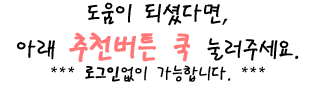
728x90
반응형
'개발노트 > PHP' 카테고리의 다른 글
| PHP 문법 정리 : 자주 사용하는 PHP (0) | 2014.05.23 |
|---|---|
| PHP 배열 조합 함수 : jQuery extend for PHP (0) | 2014.04.11 |
| PHP 디비 커넥션 : Database Connection (4) | 2010.06.09 |
| PHP 로또 비지니스로직 : lotto 1 to 45 (0) | 2010.05.11 |