XPath 를 이용한 selectSingleNode 사용하기 : 자바스크립트
728x90
반응형
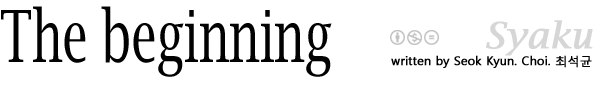
XPath 표현식을 이용한 XML 데이터 검색에 유용하게 사용되는 selectSingleNode 함수입니다.
XPath 는 브라우져마다 처리방식이 조금식 다릅니다. 그래서 이를 크로스브라우징하게 처리하였습니다.
문제점. (추후 수정)
객체를 리턴하는 것이 아닌 해당 text 값을 리턴합니다.
네임스페이스는 테스트하지 못했습니다.
속성 노드는 기본 1개이하만 익식합니다. 그 이상 테스트하지 못했습니다.
예) /root/test[@name='aaa']
<root><test name="aaa">테스트</test></root>
XPath 표현식
/message/code[@id='title']/content 는?
/루트 message 노드 /자식 code 노드 [@ id속성의 값은 title] / 자식 content 노드
Javascript Source : action.js
'// Javascript Action Framework
'// programmed by 최석균
'// http://www.cyworld.com/syaku
'// http://syaku.tistory.com
// 브라우져
var _xa_browser = getBrowser();
/**
* @ func getBrowser() { return int }
* @brief 인터넷 브라우져를 int 리턴한다.
*/
function getBrowser() {
// 0 : MSIE , 1 : Firefox , 2 : Safari , 3 : Chrome , 4 : Opera , 5 : Netscape
var browser = ["MSIE","Firefox","Safari","Chrome","Opera","Netscape"];
var agent = navigator.userAgent;
for (var i in browser) {
if (agent.indexOf(browser[i]) != -1) { return i; }
}
return null;
}
/**
* @func xmlDoc(string) { return object }
* @brief xml 문서를 읽어옴
*/
function xmlDoc(path) {
var objXml;
switch (_xa_browser) {
case "0" :
case "1" :
objXml = CreateXmlDocument();
objXml.async = false;
objXml.load(path);
return objXml.documentElement;
break;
default :
objXml = CreateXmlHttpRequest();
objXml.open("GET",path,false);
objXml.send(null);
return objXml.responseXML.documentElement;
break;
}
return null;
}
/**
* @func CreateXmlDocument() { return object }
* @brief DOM 객체를 호출함.
*/
function CreateXmlDocument() {
if (document.implementation && document.implementation.createDocument) {
return document.implementation.createDocument("","",null);
} else if (typeof ActiveXObject != "undefined") {
try {
return new ActiveXObject("Msxml2.DOMDocument");
}
catch (e) {
return new ActiveXObject("Msxml.DOMDocument");
}
}
return null;
}
/**
* @func CreateXmlHttpRequest() { return object }
* @brief XMLHTTP 객체를 호출함.
*/
function CreateXmlHttpRequest() {
if (window.ActiveXObject) {
try {
return new ActiveXObject("Microsoft.XMLHTTP");
} catch (e) {
return new ActiveXObject("Msxml.XMLHTTP");
}
}
else if (window.XMLHttpRequest) { return new XMLHttpRequest(); }
else { return null; }
}
/**
* @func xSingleNodeValue(string,string) { return string }
* @brief XPath 표현식을 이용하여, XML 노드를 검색합니다.
*/
function xSingleNodeValue(path,nodes) {
var xdoc = xmlDoc(path);
if (_xa_browser == "0") { return xdoc.selectSingleNode(nodes).text; }
var node = nodes.replace(/^\//,"").split("/");
var reg_attr = /\[@([A-Za-z0-9_-]+)=\'(.*)\'\]/
for (var i in node) {
var node_name = node[i];
if (i == 0) {
if (xdoc.nodeName != node_name) { return false; }
continue;
}
var attr_name = null;
var attr_value = null;
if (reg_attr.test(node_name) == true) {
reg_attr.exec(node_name);
attr_name = RegExp.$1;
attr_value = RegExp.$2;
node_name = node_name.replace(reg_attr,"");
}
var cnt = xdoc.childNodes.length;
for (var x=1; x < cnt; x++)
{
var node_child = xdoc.childNodes.item(x);
if (node_child.nodeName != "#text" && node_child.nodeName == node_name) {
if (!isNull(attr_name)) {
var attr_doc = xdoc.getElementsByTagName(node_name);
var attr_cnt = attr_doc.length;
for (var a = 0; a < attr_cnt; a++) {
if (attr_doc[a].getAttribute(attr_name) == attr_value) { xdoc = attr_doc[a]; }
}
} else { xdoc = node_child; }
break;
}
}
}
if (xdoc.childNodes.length == 1) { return xdoc.firstChild.nodeValue; }
else { return xdoc.childNodes.item(1).nodeValue; }
}
XML Source : test.xml
<?xml version="1.0" encoding="EUC-KR" ?>
<message>
<code id="url">
<content>http://syaku.springnote.com</content>
<action>document.location.reload();</action>
</code>
<code id="title">
<content>샤쿠님의 노트</content>
<action>document.location.reload();</action>
</code>
</message>
Example Source
<!DOCTYPE html PUBLIC "-//W3C//DTD XHTML 1.0 Strict//EN"
"http://www.w3.org/TR/xhtml1/DTD/xhtml1-strict.dtd">
<html xmlns="http://www.w3.org/1999/xhtml" lang="ko" xml:lang="ko">
<head>
<title>테스트</title>
<script type="text/javascript" src="./action.js"></script>
</head>
<body>
<div>
<h1>selectSingleNode</h1>
<script type="text/javascript">
//<![CDATA[
// xSingleNodeValue("xml 파일 경로","찾을 노드")
document.write(xSingleNodeValue("/test.xml","/message/code[@id='title']/content"));
//]]>
</script>
</div>
</body>
</html>
written by Seok Kyun. Choi. 최석균.
http://www.cyworld.com/syaku
http://syaku.tistory.com
728x90
반응형
'개발노트 > JavaScript' 카테고리의 다른 글
| 특정 id 엘리먼트의 value 값 넣기 (0) | 2009.04.06 |
|---|---|
| 특정 id 엘리먼트 접근하기 (0) | 2009.04.06 |
| 간단한 동적 SELECT 박스 구현하기 : 자바스크립트 (1) | 2009.03.18 |
| 간단한 XML 파일 읽어오기 (DOM) : 자바스크립트 (0) | 2009.03.18 |